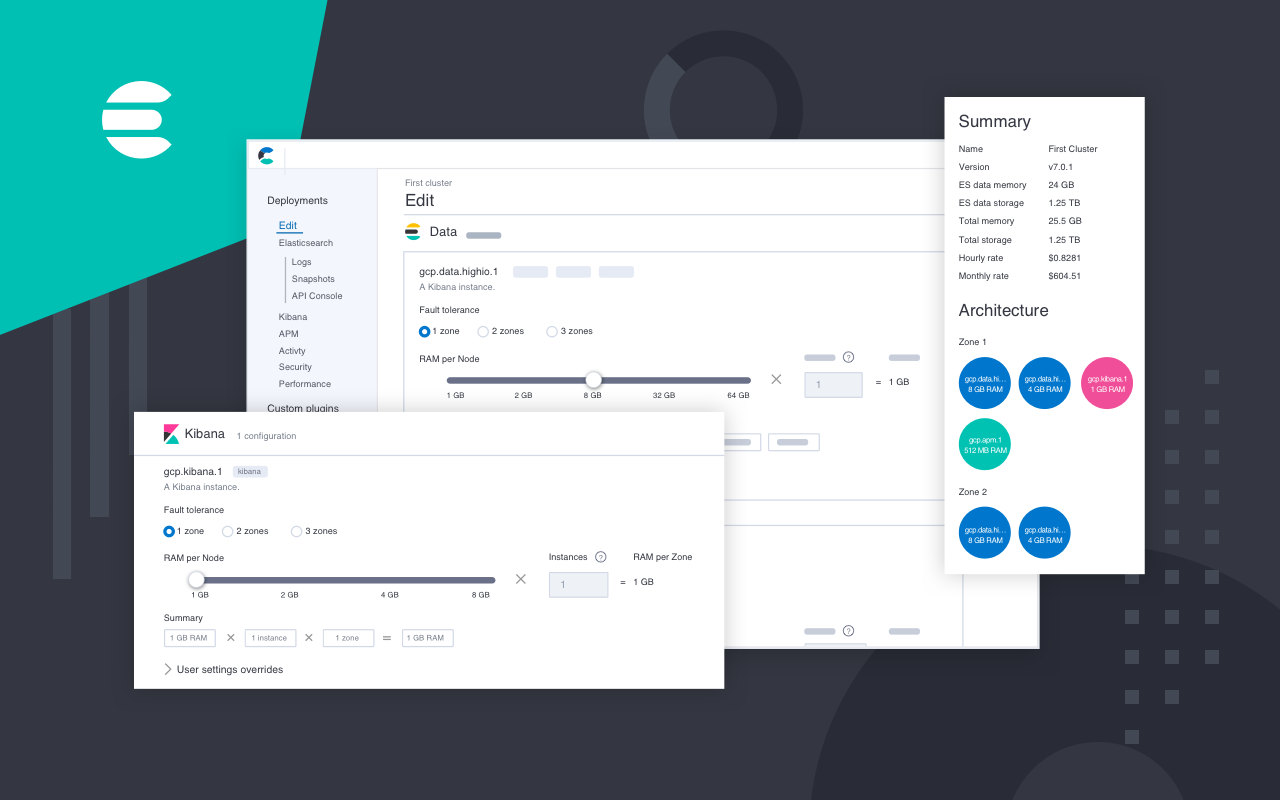Download Tableau Connector for Elasticsearch
GA Release
3
Place the .taco file in the Connectors directory
Windows: C:\Users\[Windows User]\Documents\My Tableau Repository\Connectors
Mac: /Users/[user]/Documents/My Tableau Repository/Connectors
4
Place the JDBC driver in the Drivers directory
Windows: C:\Program Files\Tableau\Drivers
Mac: /Users/[user]/Library/Tableau/Drivers
5
Open Tableau
Open Tableau Desktop/Server and select "Elasticsearch by Elastic"
6
Connect to Elasticsearch
Input Elasticsearch server and authentication information to connect
7
Dive in
See our documentation for the latest up-to-date information.